Importing your Hills from hillbagging.co.uk
www.hill-bagging.co.uk allows you to export all hills including the date you bagged them into a .CVS file.
However this needs a little bit of processing before you can import your hills into haroldstreet.
Haroldstreet requires a list of Grid References (6 or 8 figure) of your bagged hills – not all hills.
- Reduce the size of the upload file by deleteing unnessessery columns.
Open the downloaded hbdownload.csv file in Excel or libreoffice
The columns you want to retain are Column “i” gridref10 and Column “y” climbed, but clarity you may want to keep Columns “a” & “b” too.
So delete all the other columns and save the file. - Remove unclimbed hills
The easiest way to remove all the unclimbed hills is to sort all the data based on the “climbed” date.
Select ALL remaining columns, then go to data > sort and sort by climbed, like this… - Now you can simply scroll down to the last hill with a climbed date and delete all the superflous rows from there.
- Finally save the file and head over to www.haroldstreet.org.uk/waypoints/importer.php
Chose the middle option “Import GPSU / CSV File…“ - Thats should do the trick, but occasionally it misses some hills so its often worth rerunning the import twice
- Finally if hillbagging don’t have a 8 figure GR then these may get missed off and you might have to tick these off manually.
Author: Phil Newby
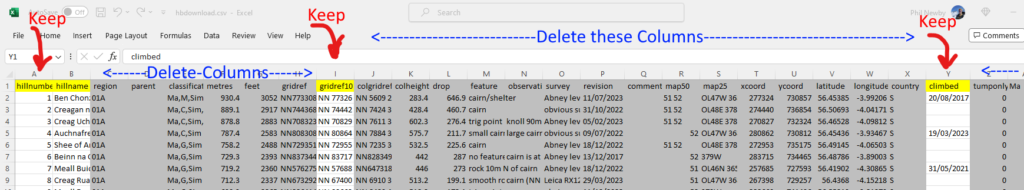
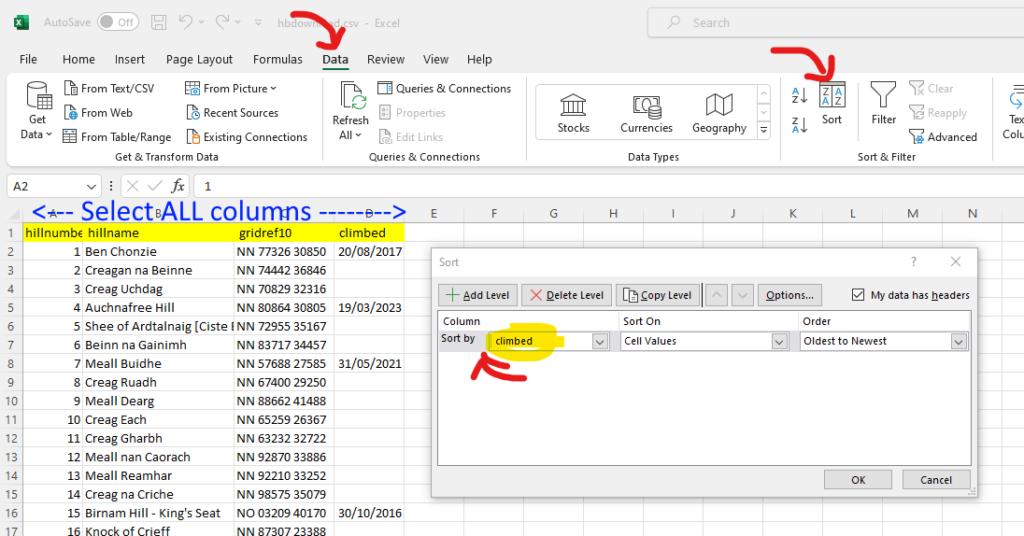
Leave a Reply